In the software development arena, the decision to choose the right technology stack and efficient software development company always remains crucial to having a significant impact on the success of a project. .NET is an old monarch. It has been guiding and presenting the finest way for developers to build quality applications for years. As a free, open-source, and cross-platform development platform, .NET comprises languages, editors, and libraries that are helpful to build a variety of web, mobile, desktop, gaming, and IoT applications. It runs programs written in multiple languages, including C#, which is the most popular among all .NET-based languages.
.NET supports modern, scalable, and high-performance software development services offered by each .NET development company, and the active developer community maintains and supports the .NET platform by performing the following tasks:
➤ The .NET platform translates the code of the .NET programming language into instructions processed by a computing device.
➤ These platforms provide utilities for efficient software development.
➤ They define a set of data types for storing information like numbers, texts, and dates on the computer.
Let’s have an in-depth guide over diverse beneficial aspects of .NET language and the assemblies carried on using .NET-based products and solutions in this article.
What is .NET Implementation?
Various .NET implementations allow the operation of .NET on diverse operating systems like Windows, Linux, macOS, Android, iOS, and many others. The implementation of this language comprises three major factors:
1. .NET Framework – It is the original .NET implementation that supports running websites, desktop applications, services, and more on Windows.
2. .NET Core – An absolute cross-platform support established in 2014 and re-established in November 2020, is open-source on GitHub.
3. .NET Standard – It is a formal specification of different functions or APIs. Diverse .NET implementations can utilize the same code and libraries.
Also Read - .NET Core vs .NET Framework: Which One to Choose for Your Next Project?
Why Choose .NET?
As a responsible framework to develop scalable applications and websites, .NET has always been used by developers for the following reasons:

#1 Easy development process – Developers like the involvement of a variety of tools in this framework that simplifies the development process. The Visual Studio suite helps in writing the code faster, collaborating easily, and testing and fixing the code efficiently. The code reusability between implementations helps reduce the cost of development.
#2 High-performing apps – Faster response times and a lower requirement for computing power are the most significant features of .NET applications. These applications have strong built-in security measures for efficiently performing server-side tasks such as database access.
#3 Community support – As an open-source platform, .NET provides access to anyone to use the framework and modify it freely. An active community of developers always remains at the backside of maintaining and improving the .NET software. As an independent nonprofit organization, the .NET Foundation supports the entire community of .NET developers by providing learning resources and projects.
What are the Basic Components of the .NET Platform?
As a worldwide accepted language for developing classy applications, .NET comprises the following components:
🠺 .NET applications such as Win Forms, web applications, and web services
🠺 Data (ADO.NET) and XML Library
🠺 Framework Class Library (FCL)
🠺 Common Language Runtime (CLR) as Debugger, Type Checker, JITer, and GC
🠺 Operating systems such as Windows, Linux, UNIX, Macintosh, etc.
What is Assembly in .NET?
In .NET programming, assembly is a popular concept for programmers to successfully construct and release .NET programs in assistance with a software development company. Assemblies are a group of related types and resources that are designed to perform as a single unit of functionality. In the case of .NET applications, assemblies are the building blocks to execute, version control, reuse, activate scoping, and safety controls. They provide versioning information, metadata, and manifests that describe the assembly contents.
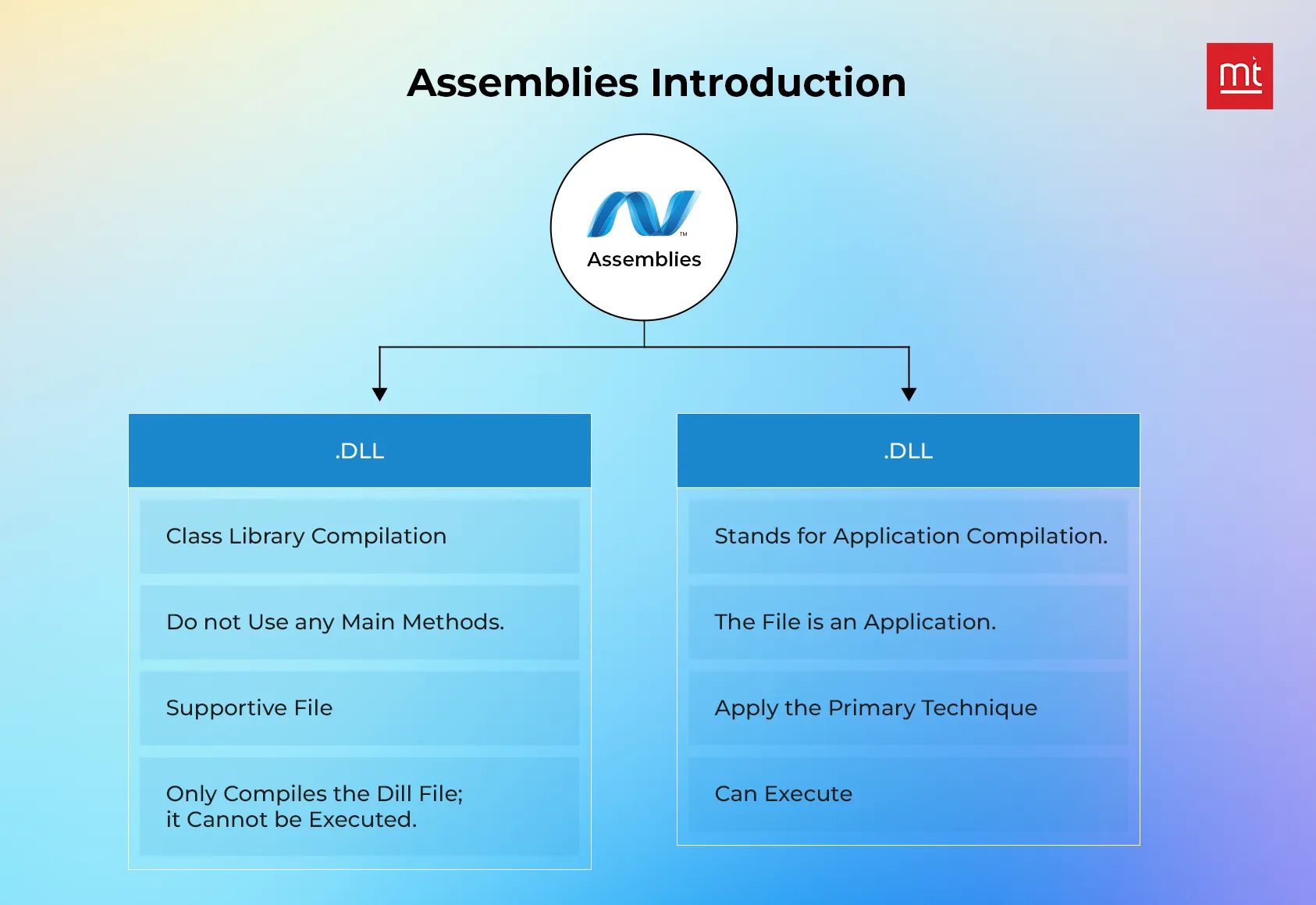
.NET assemblies may or may not be executable. It means they might exist as an executable (.exe) file or a Dynamic Link Library (DLL) file. An assembly can contain multiple files or just a single file. In the multi-file concept, there remains one master module containing the manifest, whereas the other assemblies exist as non-manifest modules. In .NET, a module is a subpart of a multi-file .NET assembly. An assembly comprises the most interesting and extremely useful areas of .NET architecture, along with attributes and reflections.
When we talk about the types of assemblies, there are three kinds of assemblies:
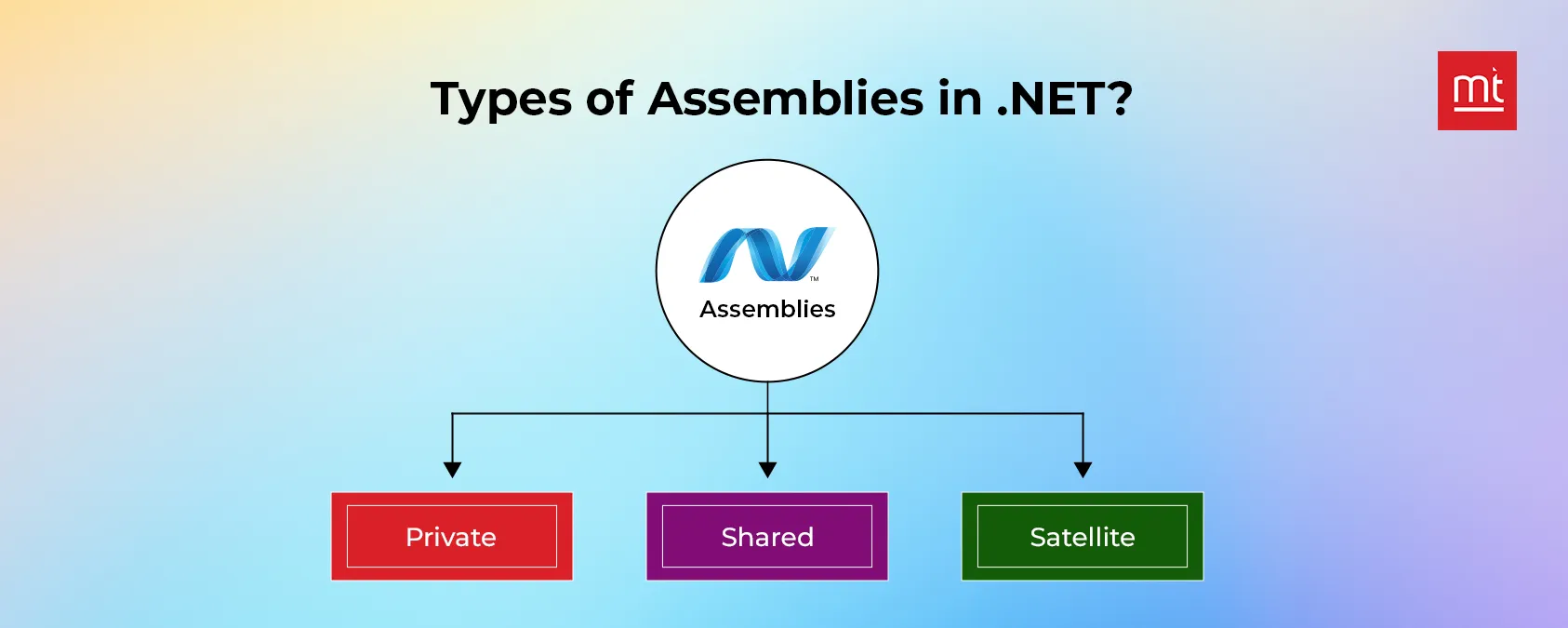
1. Private – Private assembly requires the developers to copy it separately in all the application folders where that assembly’s functionalities need to be used. Without copying, it will not be possible to access the power and features of the private assembly. Private assembly means that every time we have an assembly, we exclusively copy it into the BIN folder of every application folder.
2. Shared – Shared assembly is also called a public assembly that does not require copying separately into all the application folders. It just requires a single copy at the system level, but should be copied to a single location (usually the Global Assembly Cache). Each shared assembly comprises a four-part name, including its face name, public key token, version, and culture information. When an assembly is needed for one application or project, it should be given a strong name and kept in the Global Assembly Cache, or GAC, or in the assembly folder by installing it with the GACUtil command.
3. Satellite – Satellite assemblies are used to deploy language- as well as culture-specific resources for an application.
Creating an Assembly in .NET
It becomes easier to create an assembly in .NET using the Visual Studio IDE. Once you have created a project, you can compile it to create an assembly. You can specify the assembly type you want to create to determine how CLR interacts with it. Version information, strong-naming information, and culture information can also be set as various assembly attributes.
The important point is that assembly creation in .NET allows easy code reuse and versioning. A single assembly, after its creation, can be shared across multiple applications and projects, eliminating the amount of duplicate code to be written.
Additionally, the version information setup and strong naming of the assembly ensure the co-existence of the different versions of the same assembly on the same machine without any conflict.
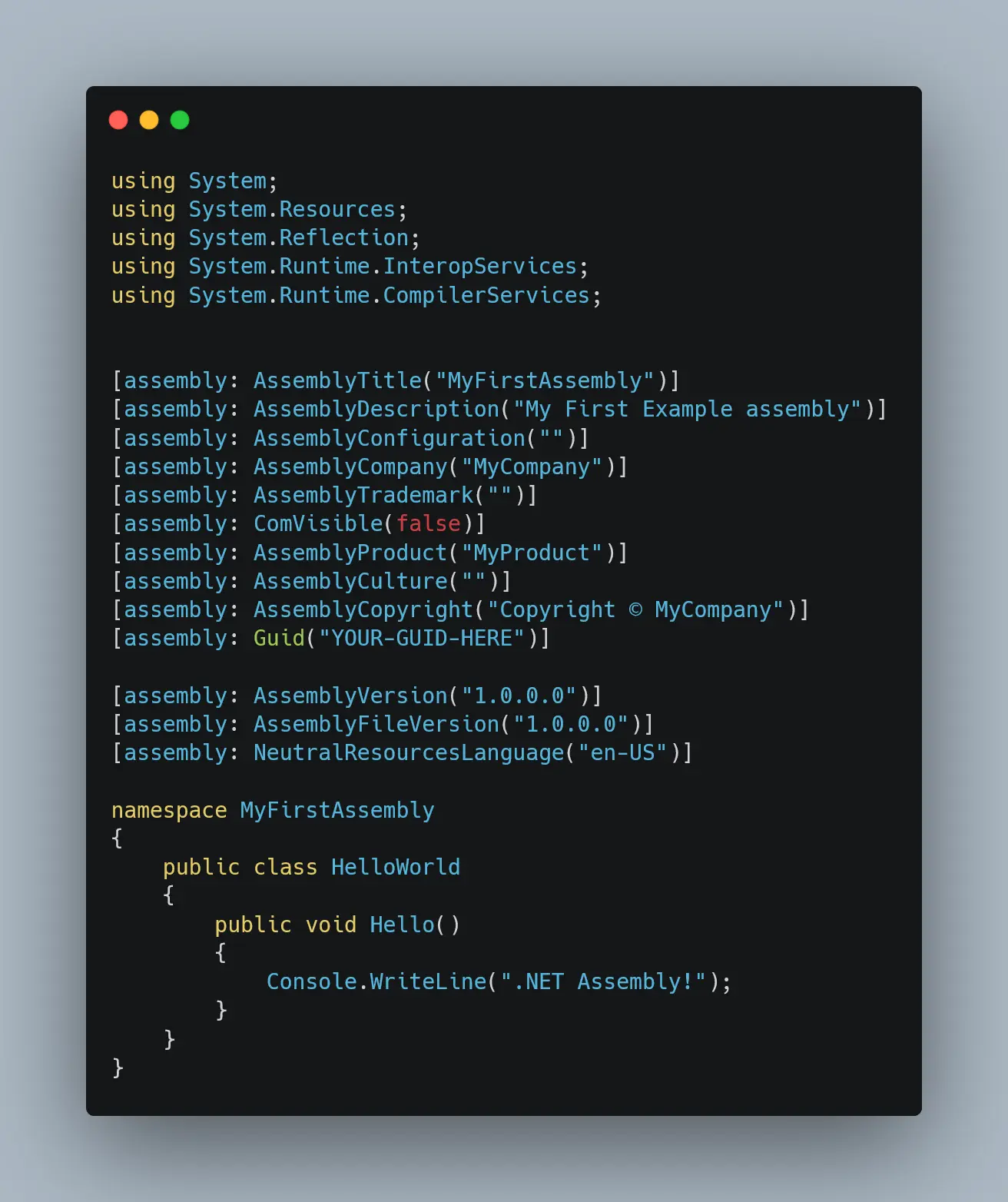
Let’s take an example: here we create an assembly named ‘MyAssembly’. Various assembly tools are specified here as the title, description, version, and culture information of the assembly. The ComVisible attribute is set to false to indicate that the assembly is hardly intended for COM interop. Finally, the class is defined as ‘MyClass’ with a single method writing a message to the console.
Once the code is compiled, the resulting assemblies can be used in other applications and projects simply by giving them a reference and creating instances of the classes defined in them.
For example, a new console application could be created by adding a reference to the MyAssembly assembly. An instance can further be created of the MyClass class by calling its MyMethod method.
Create a Single File Assembly in C#
Let’s check how you can create a single file assembly in C#. The generated file assembly will comprise both the MSIL code and the assembly metadata. Here follows the command used for creating a single file assembly:
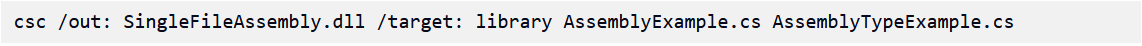
Using the above statement, we can create a single-file assembly with the name SingleFileAssembly. The /out argument used here specifies the output file’s name, and the /target argument allows you to select the library assembly files.
Features of .NET Assembly
Here are some of the significant features, attributes, and responsibilities of a .NET assembly as agreed by every leading .NET development company:
🠺 The .NET framework assemblies truly realize their meaning. The assembly itself comprises the repository for all the assembly-related data.
🠺 Assemblies track down version dependencies.
🠺 An assembly’s installation is quite easier. The files comprising an assembly may often get copied and pasted into a new location for setting up the assembly.
🠺 Assemblies are of three types, i.e., private, shared, and satellite, and can be loaded in a side-by-side fashion.
🠺 An assembly’s information is packed into the assembly itself.
Structure of a .NET Assembly
A .NET assembly comprises four important components structuring it, as follows:
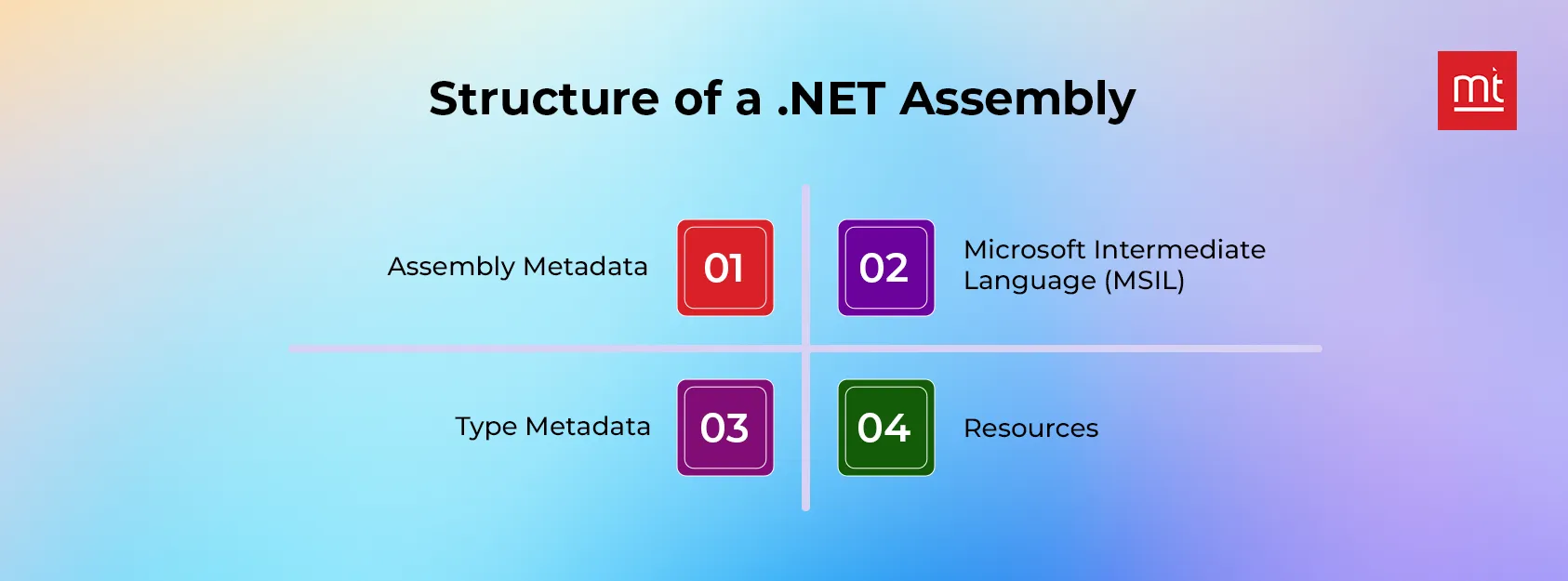
➤ Assembly Metadata – It includes all the information about the assembly, such as name, version number, digital signature, all files to build up an assembly, information regarding referenced assemblies, and information about all the exported classes, methods, properties, and other items.
➤ Microsoft Intermediate Language (MSIL) – MSIL makes .NET a language-neutral technology capable of running independently. It makes the programmers write the code once and run it everywhere.
➤ Type Metadata – It describes the type of assembly. The publicly accessible resources and types of an assembly come under the ‘type metadata’.
➤ Resources – Resources comprise ResourceManager, ResourceWriter, and ResourceReader as some important classes to deal with within an assembly.
Assemblies and CLR, or Common Language Runtime
One of the most significant aspects of the assemblies is their execution by the CLR, i.e., Common Language Runtime. Assemblies contain metadata that is used by the CLR to ensure that all the necessary information is present to execute the code.
The CLR confirms that the assembly’s version being used is exactly as expected, along with the availability of all the necessary dependencies. Additionally, there are a number of services the CLR provides to assemblies, like memory management, exception handling, and security.
Thus, the code within the assembly is allowed to run in a safe and controlled environment, safeguarding the system from potential security threats and ensuring that all the errors are properly handled.
The CLR can dynamically load and unload the assembly, facilitating greater flexibility and modularity in the software development arena.
How do you Manage Dependencies with Assemblies?
Assemblies can easily manage dependencies. When all the necessary dependencies are included in an assembly, they make it easy to deploy and work with, and when an assembly is loaded, the CLR automatically loads all of the libraries to work with it.
But the situation can be a bit difficult in the case of shared assemblies, as different applications may need a different version of a library. This brings the scope of versioning and strong-naming significantly into the context.
The versioning process under assemblies assigns a unique version number to each assembly and allows the existence of different versions of the same library on the same machine. When a specific version of a library is requested by an application, the CLR will load the correct version depending on the version number specified in the configuration file of the application.
The other technique for managing dependencies is strong-naming. A strongly named assembly is provided with a unique cryptographic signature to ensure its integrity and authenticity. Thus, it becomes easier to use different versions of the same library in different applications without conflict. Strong-naming also facilitates a way of verifying that an assembly is not tempered or modified after signing it.
Conclusion
Having a good understanding and knowledge of assemblies is important when dealing with .NET programming that always comes being in assistance with a top-rated software development company or .NET development company. Assemblies comprise an essential feature of the .NET framework, as they offer sharing and reuse of the code. These assemblies help you develop the finest quality .NET-based applications that are safe, easy-to-maintain, and quick to deploy if you take much time to learn about the functions of the assemblies.
When you want to work on .NET platforms, understanding the fundamentals of assemblies is important. They are really helpful in providing a way to distribute and reuse the .NET code easily, being an essential part of the entire framework. By understanding how assemblies operate and perform, it is always possible to develop maintainable, secure, and easy-to-deploy .NET applications that are appreciated globally.
Frequently Asked Questions (FAQs)
Q.1. What is the use of .NET Assembly?
A.1. As an essential part of the .NET network, assembly offers versioning information and reusable code that enables easy maintenance and update. Apart from this, assemblies can also be used to package resources like images, sound, and configuration files.
Q.2. What are Assembly and Metadata in .NET?
A.2. Assembly in .NET is a collection of resources working together to create a logical unit of functionality. Whereas, Metadata is regarded as the information stored in the assembly and specifies the methods and types of the assembly.
Q.3. What is the location of .NET Assemblies?
A.3. In the .NET framework, assemblies can be located in the directory, subdirectory, or global assembly cache in the application.